What is Text Recognition?
Text recognition is the process of converting an image of text to actual text so that assistive technology – or any technology – can interact with it. For example, in this screenshot, a paragraph is selected and the context menu shows it’s available to copy.
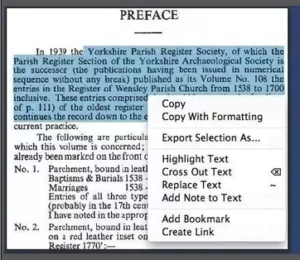
Text Recognition is often referred to by the more technical term OCR (Optical Character Recognition). Both terms refer to the same process of converting images of text to readable text.
The following video demonstrates how text-to-speech software can successfully read the content in a PDF with recognized text.
The need for Text Recognition most commonly applies to:
- PDFs that are scanned as images.
- Image files that contain text (e.g., jpg, png, tiff).
- Online versions of textbooks that are locked down by publishers. Currently, the only solution to this is an alternative format obtained through the Student Disability Center.
Why Use Text Recognition?
The most common problem that causes PDFs to be unreadable is when the document is scanned, not converted from another program. When you first scan a printed page to PDF, it creates a file that contains no actual, recognizable text, but instead just an image of text. You can tell a PDF is image-only if you can’t select or search for any text in the document.
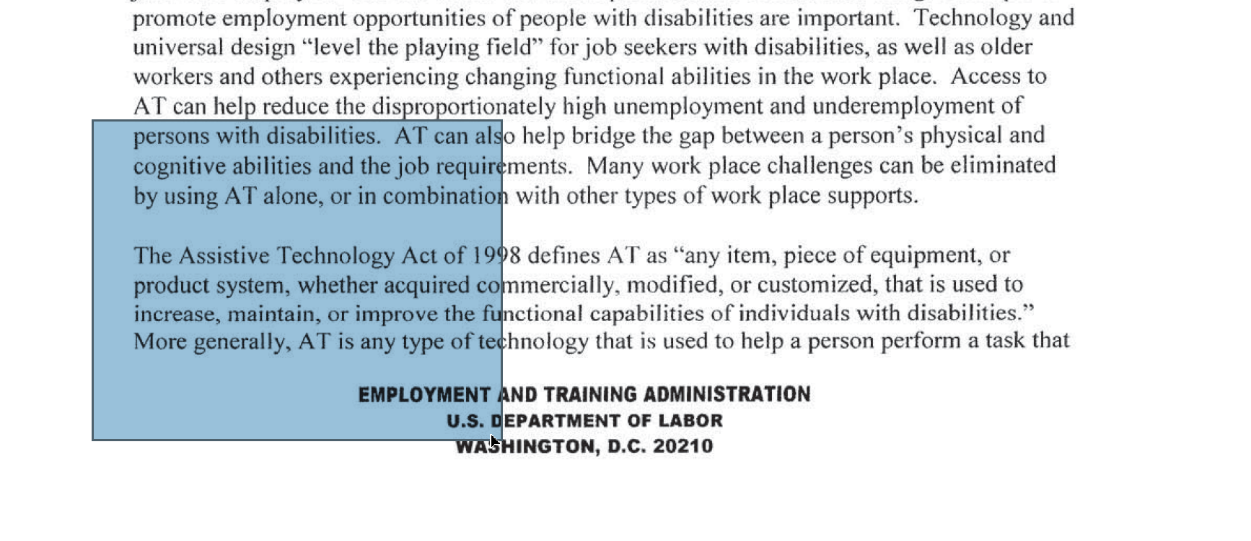
The following video shows how assistive technology users are unable to access the content in an image-only PDF.
Benefits of Text Recognition
Text recognition benefits everyone, not just those using assistive technology. We have all encountered PDFs that we were unable to read effectively on the small screen of a mobile device, or that we were unable to copy and paste text from when using a quote for a research paper. Benefits to a readable PDF include the ability to:
- Search, select, and highlight text
- Create a table of contents
- Magnify without the text becoming blurry
- Reflow the text for easy viewing on mobile devices
- Listen to text
- Convert to another format


