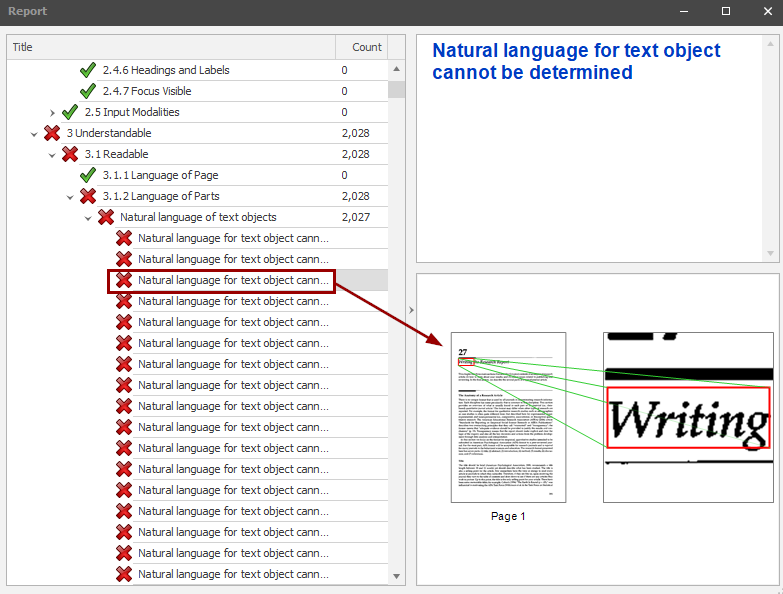Overview
The Acrobat Accessibility Checker is a helpful tool for resolving many issues with PDFs, and is what the average user should use.
However, Acrobat does not check against WCAG standards. Use the free PAC 2024 tool found on this page as a more advanced step of checking PDFs against WCAG standards. You’ll still need to use Acrobat to fix any issues found because the free tool is only a report, not able to edit PDFs.
How-Tos
Adobe Acrobat Accessibility Checker
On the Accessibility Toolbar, select Accessibility Check.
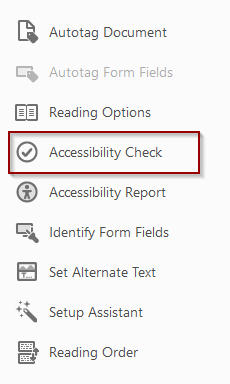
Click Start Checking on the options window.
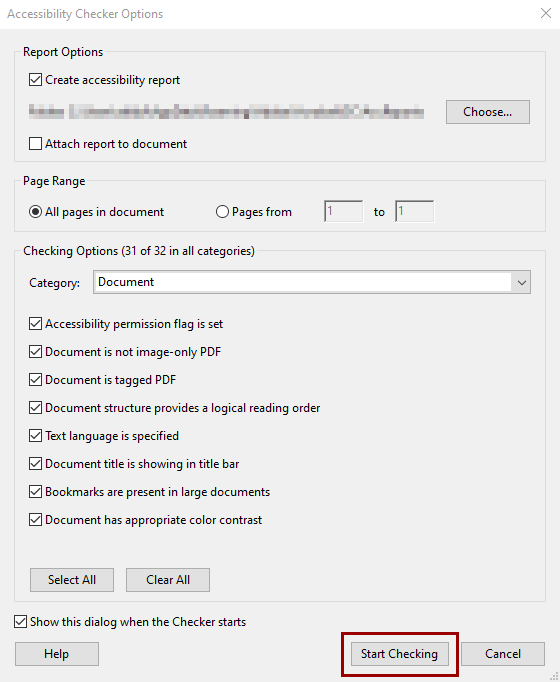
The summary will be displayed in the pane on the left side of the document. Expand the items for details.
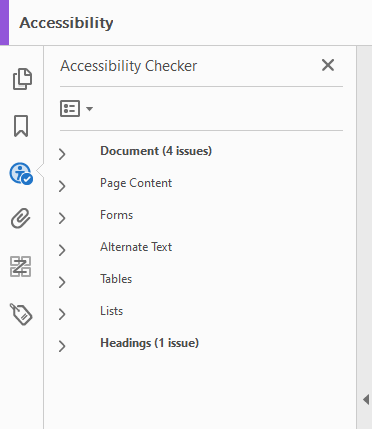
Right-click on an item in the report. If Fix is an option, you can choose it and you will be prompted with a quick method of fixing the item.
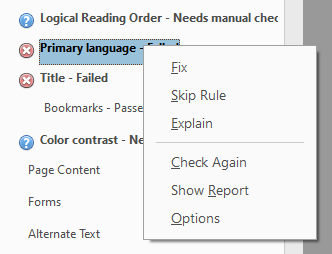
Other items need to be fixed manually within the document. Click on the item to be taken to the point in the document where the issue takes place.
PDF Accessibility Checker (PAC) 2021 - Free
PAC 2021 has been replaced with a newer version, PAC 2024. PAC 2021 is no longer in service. Please Download PAC 2024 for a free accessibility checker.
The PDF Accessibility Checker (PAC) scans PDFs for compliance with WCAG standards. You still need Acrobat Professional to be able to fix any issues found.
This is for more advanced users. The average user can stop after using the Acrobat Accessibility Checker.
- Download PAC 2024 from the PDF/UA Foundation
- Extract the contents from the downloaded zip file, then run the program from the extracted folder. No installation is necessary.
- Use the button with the arrow icon to browse for a PDF file.
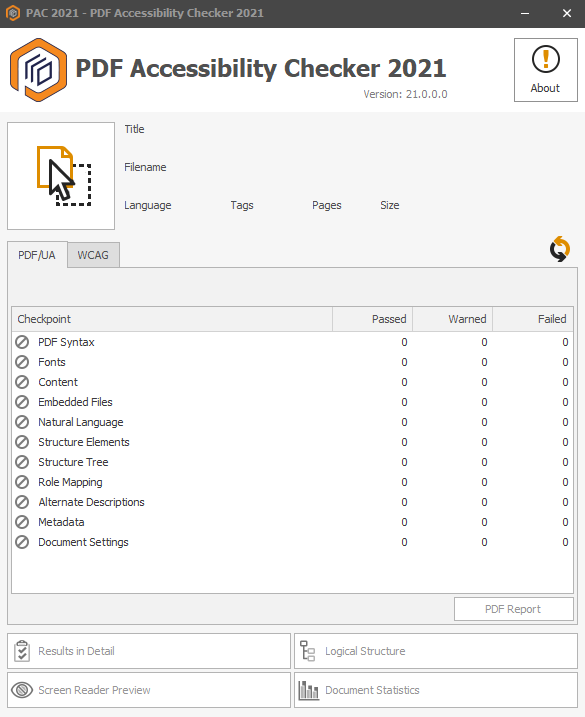
- Click on the WCAG tab to view an overview of the results.
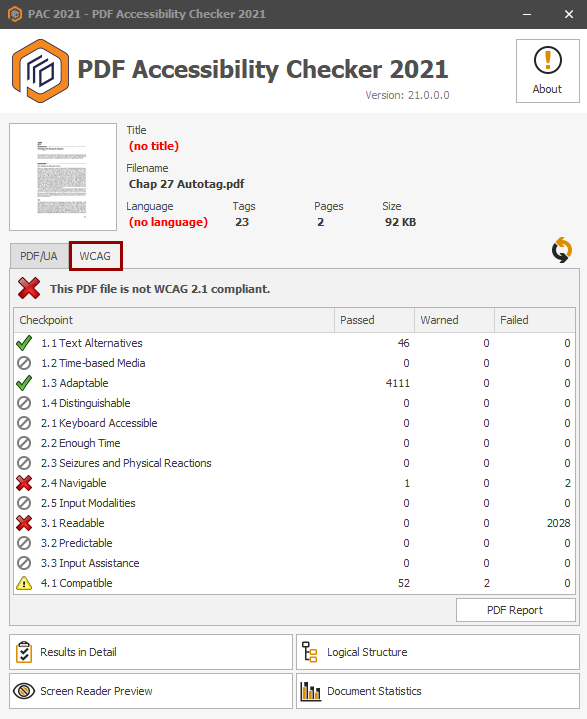
- Click on Results in Detail for a breakdown of all the issues.
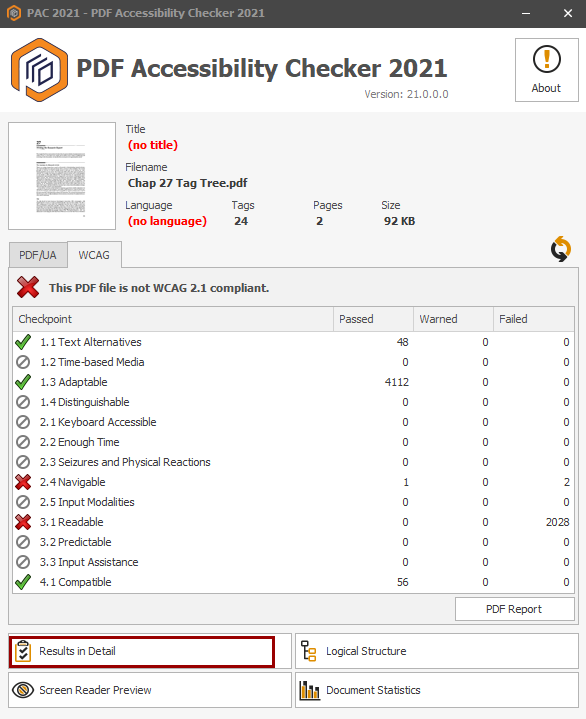
- The detailed results show the PDF/UA results by default. Expand the WCAG report instead and drill down until you reach the specific item descriptions. You’ll see a snapshot of the location in the document where the issue takes place. This helps you to know where to fix the item.
- In the case of the example in the following screenshot, simply setting the document language will resolve 2027 “Natural language of text object cannot be determined” errors.